


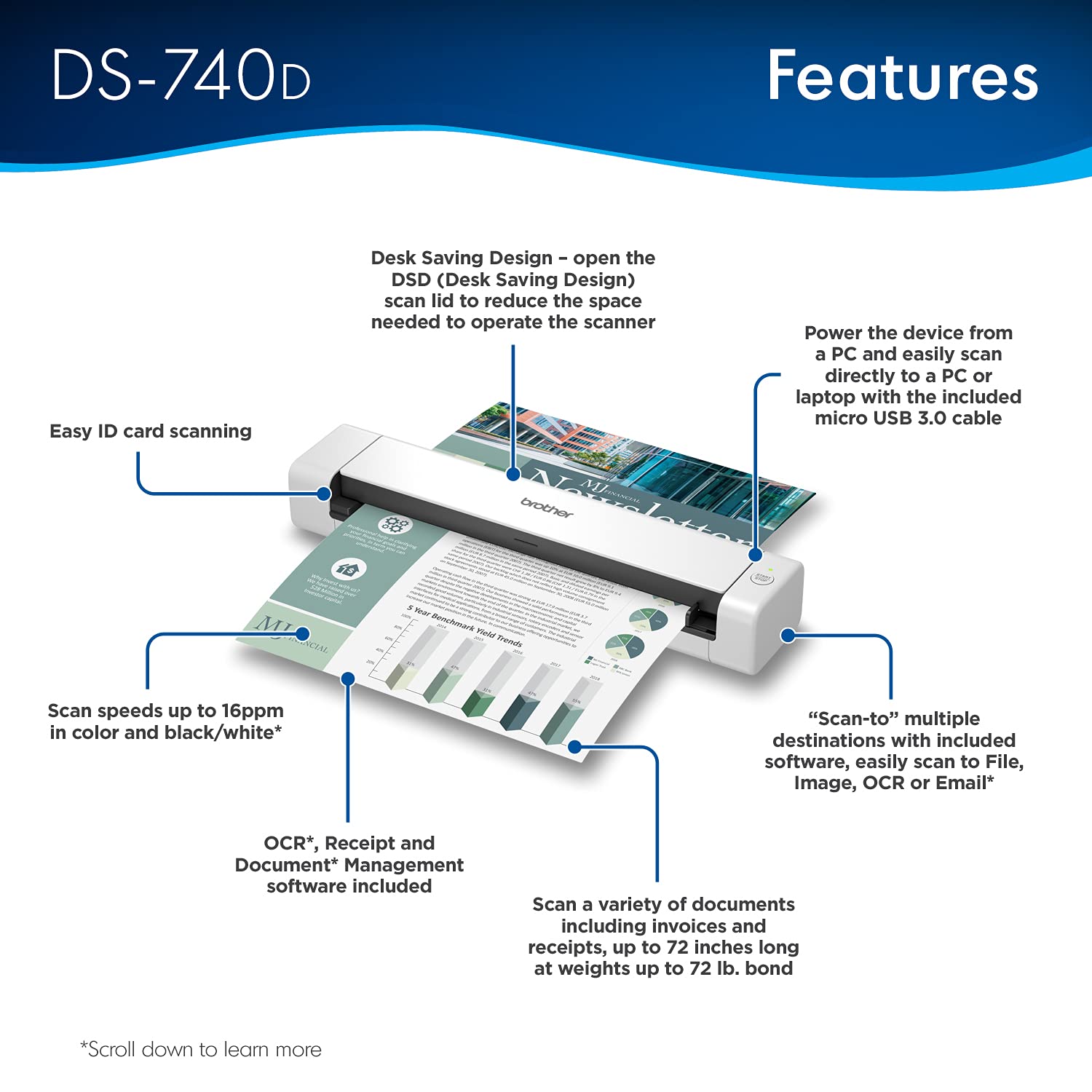




🚀 Scan on the go, never miss a beat!
The Brother DS-740D Duplex Compact Mobile Document Scanner is a renewed premium device that offers fast duplex scanning at up to 16 pages per minute. Its ultra-compact design allows for easy portability, making it ideal for professionals on the move. Powered by USB, it supports multiple operating systems and comes with advanced image optimization features.
B**O
Excellent scanner, portable and easy to use.
I really liked this scanner but I returned it to get the 940 . I needed the micro SD card feature that the 940 has because I work for the government and they do not allow hooking up hardware and software to their network. The advertisement on other websites made it seem like this one had the SD card feature but when it arrived I found out that the 740 did not have the card feature. This scanner is very portable and easy to use. It scans really fast and the scans are clear. It cannot scan from a book, the item you are scanning has to pass through the scanner, not unless you rip out the page from a book. This scanner is well worth the money but do not forget to buy a hard case to protect your scanner.
D**.
Works with Linux (Fedora)
This is a nice little duplex scanner. I bought the factory refurbished model, and for a quick minute I thought that might have been a mistake. After every page, the scanner took 20+ seconds to be ready again. I'm using Linux (Fedora), so I thought maybe it was a driver problem. Or maybe I got a dud unit. I watched the udev monitor and realized the scanner seemed to be power-cycling after each page. Odd.Turns out, it was the port on my laptop. I plugged it into a different USB port ON THE SAME LAPTOP and the scanner works great! No long delay between scanning subsequent pages. No strange udev messages.Linux folks, Brother has Linux drives on their product support website (*.deb and *.rpm). Install is simple. I used Gnome's "Document Scanner" at first as the scanning front end. You have to select "All Pages From Feeder" (not "Single Page") in order for the two-sided (duplex) functionality of the 740D to work. You MUST ALSO select "Both" from the preferences dialogue.I eventually switched to "gscan2pdf", which is more flexible in terms of scan post-processing. In the "Scan" dialogue on the "Scan Options" tab, the "Scan Source" option allows you to perform two-sided (duplex) scanning. Select the option ending with "left aligned" for single-sided and "left aligned - duplex" for two-sided.
S**N
Good Portable Scanner
I purchased this scanner to use on my desk at work. I do not have a lot of space on my desk so I needed a smaller unit. This worked perfect! I have it sitting in front of one of my monitors, between my keyboard and monitor. While there are a couple quirks with this, I relly like it. Here are some pros and cons of the unit:Pros:- Compact: It's small enough to fit on a smaller desk or throw into a laptop bag if you travel- Quick: It is pretty quick when scanning. A full page takes a few seconds to process- Software: The software is pretty easy to use and allows you to save as various types of documents. I usually scan as PDF. It also has an option to scan multiple documents to the same file and front and back.- Includes a copy of PDF editing software, with the codes on the bottom of the unit- It uses a single USB 3.0 cable to connect and power the unit, so no separate power cable is needed. That's really big for me. The fewer cables the better.- Scanner has a "paper grabber" (not sure what to call it) that pulls the paper in slightly when you first stick it in. That's a nice way to know when your paper is ready to scan.Cons:- Jams: I have had a few instances where I stuck paper in too quick and it showed a jam. The only way to clear the jam was to unplug the unit and plug it back in. Not a deal breaker, but it caught me off guard the first couple times it happened. Just be a little gentle when putting paper into the scanner.- Slider for paper size is way too easy to move. I've stopped using it because of how easy it slides. It needs a way to lock it in place or notches to give it some slots to hold it in place. As it is now, bumping it with paper moves it.- Cover is pretty hard to open. I was afraid I was going to break it the first couple times I tried to open it. The first time opening it, I thought maybe it wasn't made to open. After a few very firm pulls, it finally popped open.Overall, I'm very happy with my purchase. It saves me from having to walk to another part of the building to use the community printer/scanner/copier and wait for the email to come through. It doesn't take up much space, and it is quick. I'd highly recommend this to anyone looking for a portable or small scanner.
M**T
Great duplex scanning!
I’ve had this for about a week now and it is great! Easy to use and with good quality. Software could have a few more options but I’ll still round up my 4.5 to 5 rather than the other way around.
R**R
Very handy, lightweight and performs great!
This scanner was easy to set up, it's easy to use and to store. It's replacing an older Brother scanner that I've had and used daily for over 10 years. I was so pleased with that one that I wanted to stay with the same brand. It was a great decision!
Trustpilot
2 months ago
2 months ago